|
|
|
|
|
|
|
|
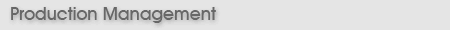
Take control from the beginning…
Powerful admin tools including an intra-yearbook communicator, an import wizard,
student content screeners, audit/activity logs and other reporting instruments
are available, which ensure a safe, tightly controlled and problem-free
production environment.
Admin Dashboard
The MyYearbookBuilder admin Dashboard provides a single location for instantly
accessing production information critical to the end-user’s success, such as
schedules, statistics, transactions and other key production elements.
The Dashboard and its reporting capabilities deliver real-time access to
yearbook components and key performance indicators, including financial
reporting, time management, order reconciliation and payment processing. Through
the new MyYearbookBuilder admin Dashboard, yearbook advisers can monitor their
overall production progress, student and teacher/staff portraits, schedules and
timelines, view agreements and other documentation, yearbook configuration
details, orders and individual payments, expenses and also view other
production-related elements. In addition, built-in filters and static reports
enable our yearbook advisers to search for, organize and report on revenues,
expenses and other financial transactions.
MYB Analytics
MYB Analytics is built on an easy to use reporting platform that offers a
real-time summary of the entire production environment. Administrators can
closely monitor audit logs, gain insight into how visitors use the yearbook and
continuously screen daily student activity.
Batch-Uploading
MyYearbookBuilder supports importing account details to more quickly and easily
open student, faculty and staff accounts using comma-separated value (CSV) file
format. Alternatively, administrators can still allow any student to open his or
her own account manually, if preferred.
Communicator
MYB Communicator allows administrators to send messages to and receive messages
from their students; however, communication between students is not available.
Yearbook administrators can send out individual messages or mass communications
to parts of or the entire student body.
Dictionary Scanner
Dictionary scanner is a unique system feature that monitors in real-time all
text boxes in the admin and student accounts.
Global Overwrite
The administrator has unrestricted access to all student accounts and may edit
and/or delete content as necessary and/or appropriate, even after student
portraits have been closed for editing.
Multimedia Screeners
Before an audio file, video file, photograph or type written text can be posted
to the public yearbook it must be approved (or removed) by the administrator in
the applicable multimedia screener.
Report A Concern
“Report A Concern” is a vehicle for students to confidentially report posted
material that is inappropriate, offensive or harassing in nature. Through
“Report A Concern”, any student can send notification to the administrator and
identify an individual that is posting inappropriate, offensive or harassing
material.
|
|
|
|
|

